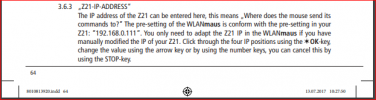AustrianNG
Director of my railway
Part of an email from one of my German friends...
After starting the control centre, switch on the WLANMAUS. Then under Settings ➔ Reset ➔ System settings, the mouse is reset once, then restarted and guided through the guide.
Select the network mXion MZSpro and type in the password, the display always shows capital letters, but ONLY if there is an arrow in the display (shift key).
Password is MDELEC1207 (switch off Shift again for numbers, arrow goes away. The arrow can be seen at the bottom right next to ABC!).
**Then the WLANMAUS connects to the control centre, the pause symbol and the double arrows flash after the connection.**
Then you have to change the IP to 192.168.111.111 under Settings ➔ WLAN ➔ Z21-IP address. Then everything works as expected. If the control centre has been switched off, the mouse also has to be switched off, the mouse does not like it when the WLAN breaks down and then comes back.
Therefore, it is better to restart the mouse when restarting the control centre.
Thank you for your efforts.
I have followed that process - could it be that the MD mXion central station has a different IP address to a Roco/Fleischmann Z21 central station though ?