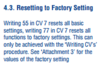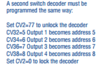richarra100
Registered
I picked up this earlier thread and tried to follow the points below but to no avail
1) Hook up the two wires from the digital central and the two wires from one switch motor according to illustration 4 on page 9 in the manual.
2) Program CV2=77 (to unlock the decoder)
3) Program CV32 = 5 (output 1 becomes adress 5)
4) Program CV34 = 6 (output 2 becomes adress 6)
5) Program CV36 = 7 (output 3 becomes adress 7)
6) Program CV38 = 8 (output 4 becomes adress 8 )
7) Program CV2=0 (to lock the decoder)
8 ) Unhook the wires from the digital central and the switch motor
Can someone share the steps with keystone steps using the handheld 55155p.
I connect the programming unit to the track side of the MTS and the other wires to the DCC input on the massoth switch.
I power up the transformer.
The display shows C--
Do I enter 2 display shows d-- then 77 and > followed by 32 then 5 > etc as above, or do I select the halt button to change the display to P--?
When is use P-- and enter 2. It changes to d-- I enter 77 >. If I then try and enter 32, I am only able to enter 2 and the display changes to d 2, so it all then goes wrong.
I now probably have a corrupted switch so don't know how to reset it using a LGB55015p.
1) Hook up the two wires from the digital central and the two wires from one switch motor according to illustration 4 on page 9 in the manual.
2) Program CV2=77 (to unlock the decoder)
3) Program CV32 = 5 (output 1 becomes adress 5)
4) Program CV34 = 6 (output 2 becomes adress 6)
5) Program CV36 = 7 (output 3 becomes adress 7)
6) Program CV38 = 8 (output 4 becomes adress 8 )
7) Program CV2=0 (to lock the decoder)
8 ) Unhook the wires from the digital central and the switch motor
Can someone share the steps with keystone steps using the handheld 55155p.
I connect the programming unit to the track side of the MTS and the other wires to the DCC input on the massoth switch.
I power up the transformer.
The display shows C--
Do I enter 2 display shows d-- then 77 and > followed by 32 then 5 > etc as above, or do I select the halt button to change the display to P--?
When is use P-- and enter 2. It changes to d-- I enter 77 >. If I then try and enter 32, I am only able to enter 2 and the display changes to d 2, so it all then goes wrong.
I now probably have a corrupted switch so don't know how to reset it using a LGB55015p.