Greg Elmassian
Guest
All very helpful information Tom, thank you!
Palmerston - That's an interesting data point about your specific LGB locomotive's power buffer and it's effect on programming the CVs. How do you then program the decoder?The High End LGB 26600 Rhb metal kroko Ge 6/6 I is equipped with the power buffer 55429 AT THE FACTORY and this causes initially reading erros on the DCC programming track. how do i know??? see post #13, Yep first hand experience.
In the manual of this trio LGB locos 26600, 26601, 26602 the power storage device is not mentioned.
Marklin (as the industries leading giant in h0 scale) & Trix have had m(fx) in their locomotives for many years , long before they started fitting them in LGB.

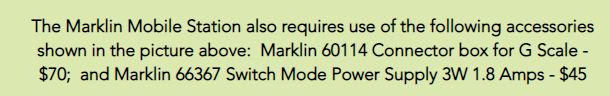
Hello Mr. Muller - You talked with me on the phone about a week ago and I sent you an email suggesting steps to determine the root cause of your CV1 Address change on your LGB locomotive. As an ESU Dealer, and as has already been finally concluded, the ESU CabControl is strictly DCC with Railcom+ feature. Only the ESU ECOS system has the four technologies to include mfx and DCC plus the Railcom+ feature.
So, here are some additional questions to help pin-point what's your problem programming the CV1 address: 1. Operator error; the CabControl system; or the MSD3 mfx/dcc/analog decoder in your LGB locomotive. First, since you apparently have two LGB locomotives with the MSD3 decoders installed, have you been able to Read & Write CVs with the other LGB locomotive with the CabControl? If so, then the problem is probably the MSD3 decoder in the second locomotive. If you can't Read & Write CVs in both locomotives, then the problem is likely your CabControl system, or Operator Error........it's highly unlikely both MSD3 decoders are defective. Please respond to these questions and then we can go from there in further analysis. You can email me directly if you prefer: olddominionrailways@gmail.com
Thanks
Thomas White
Old Dominion Railways - LGB Trains
McLean VA USA
Hi - Glad to hear back from you and thanks for the additional information. You indicated that you have the same problem with both locomotives in trying to program CV1, the addresses. But can you Read and Write (Program) the other CVs, or do you get the same error message as when trying to Write CV1? If so, then definitely there's an issue with your CabControl unit. I've sold 15 of the ESU CabControl Digital Systems to customers during the last year and no one has told me about any Read or Write issues. But I'm going to reach out to some of them that have LGB locomotives with the MSD3 mfx/dcc/analog sound decoders installed to confirm that.Guys, wow didn't receive updates on the conversation here.
Thomas, I don't recall speaking to you on the phone lol. Might have been somebody else with the same issue.
But to get back to the main Issue. I have been putting the train on a separate track to program it by itself. I do understand that Cabcontrol is DCC only, and I do understand the difference between short and long address. What I have little knowledge on is to change the CV to get to a different address either via long or short address.
I have been using the 26814 for 2 years now under 0003 since I had no reason to change it. I have tried multiple times to change the address with the Cabcontrol, However it always gives me "programming error" plus the Cabcontrol throttle light turns from Green to Red and the train itself slightly jolts. The decoder does also make a slight noise. I apologize I didn't tell you guys about the Green light turning red and the jolt, I thought that was normal until I started to think that the unit might be shutting itself off each time.
26600 has same issues above, but Palmerston dankje wel for telling us that it has the 55429 installed. Now I know what to do.
So per suggestions above I reached out on the ESU forum on this issue and "Keith M" from GB (maybe he's on here as well) has noted that the culprit could be the following:
"It looks/sounds like the current demanded by the loco during programming is above the acceptable upper limit set in the ICU. As a result, it cuts the power to prevent what it thinks could be a damagingly high current and reports a programming error. Unfortunately, there seems to be no way in the CabControl system to set a higher limit when programming larger scale/gauge locos like yours."
*Cabcontrol has a switch to turn up the voltage and the max is 21V which is set for G scale.
What are your thoughts on that answer Thomas?
With this info that I got, I have decided to just go ahead and purchase a CS3 (I chose this due to a good price I saw and availability compared to ECOS).
Thanks to everyone who chimed in on here
By the way, here is another much cheaper option shown on my Website for Reading and Writing CVs on your LGB locomotives with the MSD3 mfx/dcc/analog sound decoders installed instead of buying either the Marklin CS3+ or the ESU ECOS command stations to do so. You can use the below MD-Electronics PC Programming Module and be able to Read and Write all the DCC CVs in your locomotives.Hi - Glad to hear back from you and thanks for the additional information. You indicated that you have the same problem with both locomotives in trying to program CV1, the addresses. But can you Read and Write (Program) the other CVs, or do you get the same error message as when trying to Write CV1? If so, then definitely there's an issue with your CabControl unit. I've sold 15 of the ESU CabControl Digital Systems to customers during the last year and no one has told me about any Read or Write issues. But I'm going to reach out to some of them that have LGB locomotives with the MSD3 mfx/dcc/analog sound decoders installed to confirm that.
You apparently have already decided to purchase the Marklin CS3+ over the ESU ECOS command station so you can operate, and Read and Write the CVs, for your locomotives in mfx mode. Again, the MSD3 decoders will respond to a strictly DCC command station, including Reading and Writing CVs. Also, last year I sold an ECOS system to a customer of mine who already had the Marklin CS3+ and he definitely likes the ECOS features and operating protocols better than his CS3+. And you should be aware that Marklin is still in the development process to offer a wireless throttle for the CS3+. The wireless throttle you're currently using with your ESU CabControl also is used with the ECOS. I'm both a Marklin and ESU Dealer and sell both the CS3+ and the ESU command stations so I'm just passing on these data points for your consideration.
Lastly, I'd suggest you contact Alec Herman, the ESU USA Technical Support, to ask him about your CabControl problem of Writing CV1 address changes. But again, I'd like your response on whether you can Read the CVs (their existing assigned values) on both locomotives, and also Write (program) the other CVs (other than CV1) on both locomotives or not. Alec will certainly ask you the same questions. Alec is available Tuesdays and Thursdays, 8am - 3:30pm, telephone 570-980-1980, and email support@loksound.com.

CV29 sets whether the loco uses 2 digit (short) or 4 digit (long) addresses.Guys, wow didn't receive updates on the conversation here.
Thomas, I don't recall speaking to you on the phone lol. Might have been somebody else with the same issue.
But to get back to the main Issue. I have been putting the train on a separate track to program it by itself. I do understand that Cabcontrol is DCC only, and I do understand the difference between short and long address. What I have little knowledge on is to change the CV to get to a different address either via long or short address.
I have been using the 26814 for 2 years now under 0003 since I had no reason to change it. I have tried multiple times to change the address with the Cabcontrol, However it always gives me "programming error" plus the Cabcontrol throttle light turns from Green to Red and the train itself slightly jolts. The decoder does also make a slight noise. I apologize I didn't tell you guys about the Green light turning red and the jolt, I thought that was normal until I started to think that the unit might be shutting itself off each time.
26600 has same issues above, but Palmerston dankje wel for telling us that it has the 55429 installed. Now I know what to do.
So per suggestions above I reached out on the ESU forum on this issue and "Keith M" from GB (maybe he's on here as well) has noted that the culprit could be the following:
"It looks/sounds like the current demanded by the loco during programming is above the acceptable upper limit set in the ICU. As a result, it cuts the power to prevent what it thinks could be a damagingly high current and reports a programming error. Unfortunately, there seems to be no way in the CabControl system to set a higher limit when programming larger scale/gauge locos like yours."
*Cabcontrol has a switch to turn up the voltage and the max is 21V which is set for G scale.
What are your thoughts on that answer Thomas?
With this info that I got, I have decided to just go ahead and purchase a CS3 (I chose this due to a good price I saw and availability compared to ECOS).
Thanks to everyone who chimed in on here
AMuller396: "With this info that I got, I have decided to just go ahead and purchase a CS3 (I chose this due to a good price I saw and availability compared to ECOS)." You mention the CS3.........the CS3+ is the latest version with additional features compared to the CS3. But either one will operate your locomotives in mfx, and you can Read & Write CVs in mfx. Since you already have the ESU Mobile Control II wireless throttle used with your CabControl, you'd only have to buy the ECOS unit. My ECOS price is $675 and in stock.Guys, wow didn't receive updates on the conversation here.
Thomas, I don't recall speaking to you on the phone lol. Might have been somebody else with the same issue.
But to get back to the main Issue. I have been putting the train on a separate track to program it by itself. I do understand that Cabcontrol is DCC only, and I do understand the difference between short and long address. What I have little knowledge on is to change the CV to get to a different address either via long or short address.
I have been using the 26814 for 2 years now under 0003 since I had no reason to change it. I have tried multiple times to change the address with the Cabcontrol, However it always gives me "programming error" plus the Cabcontrol throttle light turns from Green to Red and the train itself slightly jolts. The decoder does also make a slight noise. I apologize I didn't tell you guys about the Green light turning red and the jolt, I thought that was normal until I started to think that the unit might be shutting itself off each time.
26600 has same issues above, but Palmerston dankje wel for telling us that it has the 55429 installed. Now I know what to do.
So per suggestions above I reached out on the ESU forum on this issue and "Keith M" from GB (maybe he's on here as well) has noted that the culprit could be the following:
"It looks/sounds like the current demanded by the loco during programming is above the acceptable upper limit set in the ICU. As a result, it cuts the power to prevent what it thinks could be a damagingly high current and reports a programming error. Unfortunately, there seems to be no way in the CabControl system to set a higher limit when programming larger scale/gauge locos like yours."
*Cabcontrol has a switch to turn up the voltage and the max is 21V which is set for G scale.
What are your thoughts on that answer Thomas?
With this info that I got, I have decided to just go ahead and purchase a CS3 (I chose this due to a good price I saw and availability compared to ECOS).
Thanks to everyone who chimed in on here
Wrong - the CS3 and CS3+ both came out at the same time. The difference being the CS3+ has 1 S88 bus built in. Everything else is identical including the processor, operating system and Märklin Central Station software. A CS3, Terminal 60145, and L88 60833 gives 3 S88 buses and more expansion capability for less cost than a CS3+ with its single S88 bus. The only advantage to the CS3+ is that it can be slaved to a CS3 or additional CS3+s. Additional CS3+s do not add processing power - they are essentially additional wired controllers. Buying multiple CS3+s is a real waste of money in my view!.the CS3+ is the latest version
This is correct, the CS3/CS3+ do not have a dedicated wireless throttle available. Märklin gave up on it when they went with built-in web browser based server. Connecting the CS3 to a wireless network router allows for all the wireless web browser based controllers you could ever want be they smartphones, tablets, or even laptops. The only drawback to the browser based controller is not having a throttle knob or hard function switches. I personally have not found this to be a significant issue.The CS3 does not have a wireless throttle.
Phil - Okay, if they were actually produced the same year, I'm not technically correct to say the CS3+ is the latest model. But you've confirmed my statement that the CS3+ has more features.Wrong - the CS3 and CS3+ both came out at the same time. The difference being the CS3+ has 1 S88 bus built in. Everything else is identical including the processor, operating system and Märklin Central Station software. A CS3, Terminal 60145, and L88 60833 gives 3 S88 buses and more expansion capability for less cost than a CS3+ with its single S88 bus. The only advantage to the CS3+ is that it can be slaved to a CS3 or additional CS3+s. Additional CS3+s do not add processing power - they are essentially additional wired controllers. Buying multiple CS3+s is a real waste of money in my view!
Background History: Marklin partnered with Massoth to develop a wireless throttle and receiver for the CS2/3/3+ and the products were announced in 2019, the LGB 55017 and 55057 but the products were never distributed to dealers. And in 2020 Marklin announced that it had ended that effort with Massoth (no explanation provided) and a wireless throttle and receiver would not be available until the end of 2022.This is correct, the CS3/CS3+ do not have a dedicated wireless throttle available. Märklin gave up on it when they went with built-in web browser based server. Connecting the CS3 to a wireless network router allows for all the wireless web browser based controllers you could ever want be they smartphones, tablets, or even laptops. The only drawback to the browser based controller is not having a throttle knob or hard function switches. I personally have not found this to be a significant issue.


Sorry if I offended. It just appeared to me you were implying the CS3+ was a better unit. This is simply not the case. I suggest you carefully review the Large Manual Controlling Digitally with the Central Station 3 from Software 2.0, Märklin Item No. 03093 and the overall system architecture before suggesting the CS3+ is somehow newer or better than the CS3. Better yet get some real operating experience with the CS3/CS3+.ust a side note, do you realize your response's tone is a little strong and off-putting
I agree, newer and more expensive is not always the better product. I was making some general statements about the CS3+ product, particularly compared to the ESU ECOS unit, and did not intend to recommend the CS3+ over the CS3. In fact, I've heard other CS3 users' opinions, just like your opinion, that the CS3+ is not worth the extra money over buying the CS3. Actually, my preference would be to buy the ESU ECOS command station over the Marklin CS3/3+ for various reasons, and I'm a dealer for both. I have a retired doctor customer who bought the ECOS from me, and he already owned and used the Marklin CS3+, and definitely likes the ECOS better. But, just like buying a car model, it's all a matter of individual choice.Sorry if I offended. It just appeared to me you were implying the CS3+ was a better unit. This is simply not the case. I suggest you carefully review the Large Manual Controlling Digitally with the Central Station 3 from Software 2.0, Märklin Item No. 03093 and the overall system architecture before suggesting the CS3+ is somehow newer or better than the CS3. Better yet get some real operating experience with the CS3/CS3+.
Hi - Glad to hear back from you and thanks for the additional information. You indicated that you have the same problem with both locomotives in trying to program CV1, the addresses. But can you Read and Write (Program) the other CVs, or do you get the same error message as when trying to Write CV1? If so, then definitely there's an issue with your CabControl unit. I've sold 15 of the ESU CabControl Digital Systems to customers during the last year and no one has told me about any Read or Write issues. But I'm going to reach out to some of them that have LGB locomotives with the MSD3 mfx/dcc/analog sound decoders installed to confirm that.
You apparently have already decided to purchase the Marklin CS3+ over the ESU ECOS command station so you can operate, and Read and Write the CVs, for your locomotives in mfx mode. Again, the MSD3 decoders will respond to a strictly DCC command station, including Reading and Writing CVs. Also, last year I sold an ECOS system to a customer of mine who already had the Marklin CS3+ and he definitely likes the ECOS features and operating protocols better than his CS3+. And you should be aware that Marklin is still in the development process to offer a wireless throttle for the CS3+. The wireless throttle you're currently using with your ESU CabControl also is used with the ECOS. I'm both a Marklin and ESU Dealer and sell both the CS3+ and the ESU command stations so I'm just passing on these data points for your consideration.
Lastly, I'd suggest you contact Alec Herman, the ESU USA Technical Support, to ask him about your CabControl problem of Writing CV1 address changes. But again, I'd like your response on whether you can Read the CVs (their existing assigned values) on both locomotives, and also Write (program) the other CVs (other than CV1) on both locomotives or not. Alec will certainly ask you the same questions. Alec is available Tuesdays and Thursdays, 8am - 3:30pm, telephone 570-980-1980, and email support@loksound.com.
This is correct, the CS3/CS3+ do not have a dedicated wireless throttle available. Märklin gave up on it when they went with built-in web browser based server. Connecting the CS3 to a wireless network router allows for all the wireless web browser based controllers you could ever want be they smartphones, tablets, or even laptops. The only drawback to the browser based controller is not having a throttle knob or hard function switches. I personally have not found this to be a significant issue.
Hi Andrew - Make sure you pick up a copy of the "Large Manual" item no. 03093. This manual has a lot more information on the CS3 including more extensive instructions on setting up and using the web interface beginning page 77. It's well worth the $25-30 investment. Most of the on-line Märklin retailers have it in stock.Just wanted to update everyone, that even when using the Cabcontrol in the read write CV section when inputting CV 1 it gives me an programming error message.
Thomas has noted on the phone that it might also be that my Cabcontrol is broken. But since Im over the 2 year warranty period, I might just sell on ebay.
I went the CS3 route cause I wasn't really satisfied with the small screen on the cabcontrol throttle and the minimal battery life (2-3 hours), and what Phils2um says I can use a Tablet with a bigger screen and walk the layout with a CS3.
Thanks
