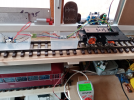idlemarvel
Neither idle nor a marvel
I am trying to change the sound settings on a Massoth S decoder post initial installation. It is connected to a Massoth XL motor decoder with a SUSI cable, rather than being connected directly to track power. It works fine but I want to change some of the sound / function key mappings. I have the Massoth Service Tool (v3.5) set up to do CV updates on a piece of programming track. This works fine for my other locos which have a Massoth S connected to track power, but not when I try and program the Massoth S connected via SUSI.
I seem to have two problems. One is that with the Massoth S connected to the Massoth XL via SUSI cable, the Massoth Service Tool can no longer read CV settings off the Massoth XL decoder (errors and incorrect values). I can read these correctly with my Lenz command station handset in programming mode. The second is that the templates for "Massoth S Decoder via SUSI >3.5" or "Massoth S via SUSI" are both trying to read CVs in the range 940-979, whereas the latest manual (2018.07) refers to CVs in the range 900-979. So for example, the master volume setting is CV 902 according to the manual, but the service tool says it is CV 942. I changed CV 902 using Programming-on-Main and that did change the volume, so I am inclined to believe the manual. I have checked for Massoth Service Tool updates and my setup is up-to-date. I have also tried using the "non-SUSI" templates for Massoth S decoder but that doesn't help either, it just reads values of 0 for all the settings.
So that's my situation. Couple of questions:
1 - Has anyone any experience of successfully reading/writing CVs to a SUSI connected Massoth S decoder?
2 - Have I misunderstood the meaning of "Massoth S via SUSI", does it mean I have to connect the Massoth S decoder via SUSI cable directly to the Massoth Service Tool?
I haven't asked Massoth support yet, I wanted to check I was barking up the right tree first! Thanks for any insight, Dave.
I seem to have two problems. One is that with the Massoth S connected to the Massoth XL via SUSI cable, the Massoth Service Tool can no longer read CV settings off the Massoth XL decoder (errors and incorrect values). I can read these correctly with my Lenz command station handset in programming mode. The second is that the templates for "Massoth S Decoder via SUSI >3.5" or "Massoth S via SUSI" are both trying to read CVs in the range 940-979, whereas the latest manual (2018.07) refers to CVs in the range 900-979. So for example, the master volume setting is CV 902 according to the manual, but the service tool says it is CV 942. I changed CV 902 using Programming-on-Main and that did change the volume, so I am inclined to believe the manual. I have checked for Massoth Service Tool updates and my setup is up-to-date. I have also tried using the "non-SUSI" templates for Massoth S decoder but that doesn't help either, it just reads values of 0 for all the settings.
So that's my situation. Couple of questions:
1 - Has anyone any experience of successfully reading/writing CVs to a SUSI connected Massoth S decoder?
2 - Have I misunderstood the meaning of "Massoth S via SUSI", does it mean I have to connect the Massoth S decoder via SUSI cable directly to the Massoth Service Tool?
I haven't asked Massoth support yet, I wanted to check I was barking up the right tree first! Thanks for any insight, Dave.