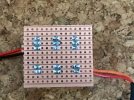JimmyB
Now retired - trains and fishing
I know I have made mention of my conversion of an old Bachmann Battery RC locomotive to a modern 2.4 GHz with LiPo batteries.
The loco and tender are all stripped down, and new "Annie" chassis, with metal wheel and metal valve gear has been acquired, so I was looking to put the electronics together:
Deltang Rx66a
MLS sound
Outlander 3C, 2200 mha LiPo Battery.
As per my Stainz and and Otto conversions I am using a plug-in curcuit board to keep wire splicing to a minimum and fault diagnosis easy.
Loco connected to the battery and Rx, binding complete and it works (why wouldn't it)
So yesterday made the leads for the MLS, and guess what, nothing works. Then I had sound, then nothing, foolish me, connected the power out to the chuff sensor and not the power connection on the loco, so loco is okay. Still problems with the sound, all the connections tested, and power there but sometimes sound sometimes none.
Out with the MLS booklet, and there was the answer, bench testing with a bright light, puts the MLS in programming mode, light off and it works:

The loco and tender are all stripped down, and new "Annie" chassis, with metal wheel and metal valve gear has been acquired, so I was looking to put the electronics together:
Deltang Rx66a
MLS sound
Outlander 3C, 2200 mha LiPo Battery.
As per my Stainz and and Otto conversions I am using a plug-in curcuit board to keep wire splicing to a minimum and fault diagnosis easy.
Loco connected to the battery and Rx, binding complete and it works (why wouldn't it)
So yesterday made the leads for the MLS, and guess what, nothing works. Then I had sound, then nothing, foolish me, connected the power out to the chuff sensor and not the power connection on the loco, so loco is okay. Still problems with the sound, all the connections tested, and power there but sometimes sound sometimes none.
Out with the MLS booklet, and there was the answer, bench testing with a bright light, puts the MLS in programming mode, light off and it works: