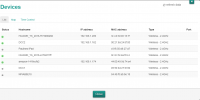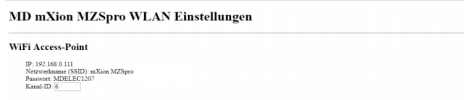From the top...
a) using as a self contained stand alone unit, as a Wi-Fi access point, as a self contained stand alone WLAN, no internet connection, and no direct link or access via your home network.
b) or as part of your own home Network, devices are part of your home network with access to the internet.
The setting up procedure is different for the two options, and entering IP address's etc will only work correctly if the configurations for either option is correct, cannot mix and match IP addresses across the two options.
Statring from scratch.....
Power on CS and WLAN adaptor, then from a computer or mobile phone, scan for networks.
Does the following Network name (SSID) appear as a listed access point?, if so, so far so good, connect to the (SSID) and enter the password, connection is now established all is working as it should.
Once a connection is proven, then move to the next stage.... depending on options (a) or (b) ...........
If not, go back, recheck connections, cables etc...
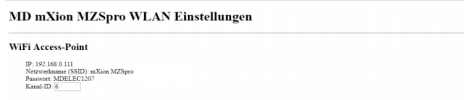
The setting up procedure is exactly the same as using a Raspberry Pi and an Arduino as a DCC Central Station, as either a stand alone Wi-Fi access point or part and parcel of a home network, different hardware, same principle!