You are using an out of date browser. It may not display this or other websites correctly.
You should upgrade or use an alternative browser.
You should upgrade or use an alternative browser.
Which decoder?
- Thread starter Airbuspilot
- Start date
SevenOfDiamonds
Registered
I am trying to find a suitable decoder
LGB 20275, as it left the factory, is fitted withy a decoder . . .
Ballenberg Steam Railroad Class HG 3/3 Steam Locomotive | Märklin says "The locomotive has an mfx/DCC sound decoder with many light and sound functions."
That page include a link to the manual, that says . . .

So, might it be the fact that it is a Marklin mfx decoder (rather than an earlier LGB one) that is giving the impression it's not got one?
Cheers
David
Airbuspilot
Registered
Hi David thanks for your answer. I am still very much a novice is where DCC is concerned. I am using a ZIMO MX 10 and MX 32 as control station, normally I can interrogate the decoder address on the programming track with associated judder but with this loco I get Zero response. I have entered the loco number, which I was told had been programmed, as a new loco but again no response.LGB 20275, as it left the factory, is fitted withy a decoder . . .
Ballenberg Steam Railroad Class HG 3/3 Steam Locomotive | Märklin says "The locomotive has an mfx/DCC sound decoder with many light and sound functions."
That page include a link to the manual, that says . . .
View attachment 324715
So, might it be the fact that it is a Marklin mfx decoder (rather than an earlier LGB one) that is giving the impression it's not got one?
Cheers
David
Is there something special about the mfx decoder?
Robin
SevenOfDiamonds
Registered
Hi RobinIs there something special about the mfx decoder?
Sorry. I don't have any mfx decoders (or a Zimo central station). You'll probably need to find someone using the same set-up as you. There is (at least) one on here, based on this contribution from 2021 . . .
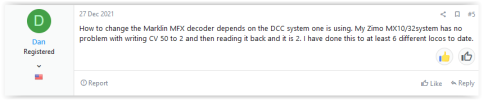
. . . and D Dan was on here as recently as last Saturday.
Cheers
David
Last edited:
Ok just a thought, have you tried value of 3 on the controller? If not what happens if you put the loco on DCC supplied track? If no decoder it should just give a buzz, if as suggested decoder fitted which no buzz would suggest then you need to search for tha value of CV1 as you know. This could be a bit of an issue, for my own part I tend to use the painted number on the loco perhaps try this as the last number, then last two then last 3 you may just get lucky. If not then contact with the seller may be required. Oh final thought, I put a sticker on the base of my locs giving CV1 value.
Airbuspilot
Registered
Thanks, dunnyrail and PhilI thought we had got round the sillyness of the MFX v DCC debacle?
Try just running it on the track, both with the address you think it is on, and address '3'.
I suppose it could be an early decoder? - There were a lot of problems, at first.
PhilP
We were told that it was addressed with the loco number but that didn’t work, I didn’t try 3 but will give it a go tomorrow. Sitting on the main track the dcc voltage doesn’t cause a buzz so I guess it’s not DC. I have tried to read CV’s but I get no response from CV 1 or other CV’s, the MX 10 TP button normally responds with the address but again no response.
Robin
This may well be similar to the Massoth problems?Thanks, dunnyrail and Phil
We were told that it was addressed with the loco number but that didn’t work, I didn’t try 3 but will give it a go tomorrow. Sitting on the main track the dcc voltage doesn’t cause a buzz so I guess it’s not DC. I have tried to read CV’s but I get no response from CV 1 or other CV’s, the MX 10 TP button normally responds with the address but again no response.
Robin
The MX 10 TP button, probably sends a number of commands/queries to the decoder..
If it does not get responses (in the ranges it is expecting) it does not give a (possibly erroneous) output.
If you can read individual CV's, then this will be the 'safer' option.
Aside:
With Massoth, you could not use the 'change address' function of the Navigator/CS, as it wrote to a number of CV's, and not 'just' the address..
The MFX decoder did not respond as expected, and the process failed.
PhilP
Diesel2000
Registered
I have a 20275 and multiple MFX-capable MLGB locos with MSD3 decoders and am able to read them all just fine using a Massoth CS. Even though I have CS3 I still set DCC addresses and CV29 values using the Massoth system. There's nothing unique for the decoders regarding that and they respond to normal DCC protocol. I suggest you check the selector switch in the cab and make sure its set to the ON position. Then you can try doing a factory reset on the decoder CV8=8. If neither work then there is some other issue. 20275 is a recent loco and all have MSD3 decoders in them.
Airbuspilot
Registered
Thanks for your suggestions, I didn’t look for a switch but I will do that today. I will keep the factory reset as the last resort for now but if all else fails I will give it a try.I have a 20275 and multiple MFX-capable MLGB locos with MSD3 decoders and am able to read them all just fine using a Massoth CS. Even though I have CS3 I still set DCC addresses and CV29 values using the Massoth system. There's nothing unique for the decoders regarding that and they respond to normal DCC protocol. I suggest you check the selector switch in the cab and make sure its set to the ON position. Then you can try doing a factory reset on the decoder CV8=8. If neither work then there is some other issue. 20275 is a recent loco and all have MSD3 decoders in them.
Robin
That sound positive so there is mire than likely a chip within. Beware of factory reset for now as this can create some issues if not done right.Thanks, dunnyrail and Phil
We were told that it was addressed with the loco number but that didn’t work, I didn’t try 3 but will give it a go tomorrow. Sitting on the main track the dcc voltage doesn’t cause a buzz so I guess it’s not DC. I have tried to read CV’s but I get no response from CV 1 or other CV’s, the MX 10 TP button normally responds with the address but again no response.
Robin
Airbuspilot
Registered
I have placed the Loco on both main and programming track, after checking cab switch is ON.That sound positive so there is mire than likely a chip within. Beware of factory reset for now as this can create some issues if not done right.
With power ON the lights are ON, there is a very slight noise which I didn’t hear before, it doesn't sound like a motor buzz more like a very faint train sound of some sort, I could be wrong here.
I have tried Loco address 3 and 1067 on the main track with no result.
On the programming track I cannot read CV’s, I have tried writing CV 5 to 100 as a test but I get a NO-R message back.
It could be a ZIMO issue so I will contact their customer support but I doubt they are interested in non ZIMO decoders.
Looks like we have a problem decoder.
Thanks everybody
Robin
AlanL
Registered
In my limited experience of MFX I would suggest that the loco has seen MFX protocol and thereafter will only respond to MFX.
There was lots of discussions years ago about MFX locos not working on DCC and those issues seem to have been forgotten. There were many suggestions about how to revive those locos, I tried them all with very limited success. I was helping a help a friend that had a CS2 and replaced it with a Massoth central station. All of his MFX equiped locos would not work properly. His DCC locos of course were unaffected. Fortunately he still had the CS2 and I used that to switch off the MFX protocol on the relevent locos.
Looking at the post above by SevenOfDiamonds, the protocols are selected or de-selected in CV50.
You need an MFX central station to talk to the decoder. DCC protocol is ignored once the decoder has been exposed to MFX. (Is that what 'priority on MFX'' means?) You need to disable the MFX protocol that the loco decoder is now locked on to. But of course you need a MFX central station to enable this.
Do you know someone with a Marklin CS2 / 3 who could help ?
Contact the seller if they are prepared to delve into the settings of the protocol?
Alan
There was lots of discussions years ago about MFX locos not working on DCC and those issues seem to have been forgotten. There were many suggestions about how to revive those locos, I tried them all with very limited success. I was helping a help a friend that had a CS2 and replaced it with a Massoth central station. All of his MFX equiped locos would not work properly. His DCC locos of course were unaffected. Fortunately he still had the CS2 and I used that to switch off the MFX protocol on the relevent locos.
Looking at the post above by SevenOfDiamonds, the protocols are selected or de-selected in CV50.
You need an MFX central station to talk to the decoder. DCC protocol is ignored once the decoder has been exposed to MFX. (Is that what 'priority on MFX'' means?) You need to disable the MFX protocol that the loco decoder is now locked on to. But of course you need a MFX central station to enable this.
Do you know someone with a Marklin CS2 / 3 who could help ?
Contact the seller if they are prepared to delve into the settings of the protocol?
Alan
Diesel2000
Registered
Not trying to be argumentative, but this statement is false. I switch back and forth between MFX and DCC control on the LGB MSD3 decoders with no issues. The decoder does not become locked to MFX once exposed to that control, in fact DCC is the ONLY protocol that can NOT be disabled in CV50, which follows NMRA standards. MFX, MM, AC, and Analogue DC can all be disabled.DCC protocol is ignored once the decoder has been exposed to MFX. (Is that what 'priority on MFX'' means?) You need to disable the MFX protocol that the loco decoder is now locked on to. But of course you need a MFX central station to enable this.
Priority MFX simply means it listens to that protocol first when power is applied before trying the other ones. Thats why its a good idea to disable the protocols that are not used by the decoder as DCC will be the last one it tries to listen to. If you only run DCC then set CV50=1.
Again, not knowing on what system this was run on I would try resetting the decoder using CV8=8 and then program to your liking. Without reading out all the CVs its impossible know what has been set.
Last edited:
Airbuspilot
Registered
Thanks Alan and Diesel2000 for your thoughts.Not trying to be argumentative, but this statement is false. I switch back and forth between MFX and DCC control on the LGB MSD3 decoders with no issues. The decoder does not become locked to MFX once exposed to that control, in fact DCC is the ONLY protocol that can NOT be disabled in CV50, which follows NMRA standards. MFX, MM, Selectrix, AC, and Analogue DC can all be disabled.
Priority MFX simply means it listens to that protocol first when power is applied before trying the other ones. Thats why its a good idea to disable the protocols that are not used by the decoder as DCC will be the last one it tries to listen to. If you only run DCC then set CV50=1.
Again, not knowing on what system this was run on I would try resetting the decoder using CV8=8 and then program to your liking. Without reading out all the CVs its impossible know what has been set.
I am using a ZIMO MX 10 base station and MX 32 controler. I have tried to read and write to this loco with no result. Is there any reason to believe trying CV 8 would be different? I am reluctant to make the reset until all other options have been tried.
Robin
Diesel2000
Registered
Unfortunately I've never used a Zimo CS, so I cant really help there, but I have found value in having both a CS3 (for MFX-level programming) and Massoth CS for straight DCC so that I can compare and try different approaches to changes.Thanks Alan and Diesel2000 for your thoughts.
I am using a ZIMO MX 10 base station and MX 32 controler. I have tried to read and write to this loco with no result. Is there any reason to believe trying CV 8 would be different? I am reluctant to make the reset until all other options have been tried.
Robin
If you are unable to change a specific CV like 29 right now then likely you wont be able to execute a decoder reset via CV either. So, as others suggest you might want to get some more information from the original owner as to what was set up and how.
Robin - Dan confirms that the Zimo MX10 can Read and Write CVs on the locomotive's MSD3 onboard mfx/dcc/dc sound decoder. Beginning in 2014, Marklin-produced LGB locomotives have MSD3 sound decoders installed instead of the Massoth decoders. Note that there are some DCC systems, such as the ESU CabControl DCC System, that can not Read and Write the CVs on the LGB locomotives with these MSD3 decoders.......when the decoder sends the signal response back, the CabControl System thinks it's receiving an overload input and shuts down. The workaround is to use a resistor on one of the lines from the Command Station to the Programming Track, and then it works fine. So, it appears that the locomotive may have a default in the onboard decoder. There are other DCC systems designed for smaller scales that also don't have enough voltage/amps to Read and Write CVs on LGB locomotives' decoders.......the Massoth DCC documentation warns users about this.
You indicate that you can't Read any of the decoder's CVs with the locomotive on your Programming Track, but I didn't see whether you can Write CVs or not. Try changing the Address by Writing CV1 to 3 and then see if the locomotive will operate in DCC on Address 3. If the decoder still doesn't respond, as already mentioned, turn off mfx in CV50, and then try again to operate the locomotive in DCC. Again as already mentioned, if that also fails, then reset the decoder CV8=8. If all these attemps fail to get the locomotive to operate in DCC, then you could try using a different DCC Command Station to see if that might work. Otherwise, the MSD3 decoder is likely defective and the eBay seller can be forced to refund the buyer's money by using the Return Process.
You indicate that you can't Read any of the decoder's CVs with the locomotive on your Programming Track, but I didn't see whether you can Write CVs or not. Try changing the Address by Writing CV1 to 3 and then see if the locomotive will operate in DCC on Address 3. If the decoder still doesn't respond, as already mentioned, turn off mfx in CV50, and then try again to operate the locomotive in DCC. Again as already mentioned, if that also fails, then reset the decoder CV8=8. If all these attemps fail to get the locomotive to operate in DCC, then you could try using a different DCC Command Station to see if that might work. Otherwise, the MSD3 decoder is likely defective and the eBay seller can be forced to refund the buyer's money by using the Return Process.

