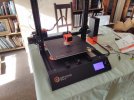JimmyB
Now retired - trains and fishing
I have been following the exploits of you 3D printer owners, and seen positive advances in product output. Mrs B said she would consider buying me one for Christmas, but I need to understand value for money. Being a tight wodge (I know she said she is buying it, but well all know where the money comes from  ) I want to ensure best value for money. Creality seems a popular make, and Ender 3 vs Ender 5 is one consideration, or maybe "an other" make and model, also where to buy from, there seems to be a multitude of companies, many I have never heard of, so, who to trust.
) I want to ensure best value for money. Creality seems a popular make, and Ender 3 vs Ender 5 is one consideration, or maybe "an other" make and model, also where to buy from, there seems to be a multitude of companies, many I have never heard of, so, who to trust.
Please can I have some help and advice, especially "don't" advice, so I can at least eliminate the some of the poor elements.
I have looked at some of the upgrade mentioned and looked further for these, however nobody (or I may have missed it) has mentioned an enclosure!
So over to you 3D printer owners.
Please can I have some help and advice, especially "don't" advice, so I can at least eliminate the some of the poor elements.
I have looked at some of the upgrade mentioned and looked further for these, however nobody (or I may have missed it) has mentioned an enclosure!
So over to you 3D printer owners.