You are using an out of date browser. It may not display this or other websites correctly.
You should upgrade or use an alternative browser.
You should upgrade or use an alternative browser.
No Funny Faces
- Thread starter Madman
- Start date
Rhinochugger
Retired Oik
Don't worry Dan, just take a few selfiesSo as of yesterday, the emoticons are AWOL. I cannot insert a face, from the top of this page, in my postings
Chris Vernell
Three score and nineteen
Rude!Don't worry Dan, just take a few selfies
And my emoticons are working fine
trammayo
Interested in vintage commercial vehicle, trams, t
Wow Jon - don't you read the messages?
Greg Elmassian
Guest
my emoticons are right where they have always been... 5th from the right....
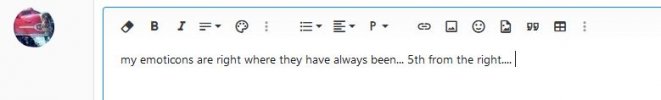
but, if you have a smaller, lower resolution screen, the web site automatically adapts, and reduces the size of the menu.
here, i reduced the window in my browser to about half the screen width...
in the screen shot below, you see the menu width has shrunk, and fewer icons are seen:

Web sites that can modify themselves as to the layout and size of menus are called "responsive", and this site has been that way for quite a while.
My own site has this too, use too small a screen and the menus shrink in size.
So if this worked before on the same computer, you either reduced the amount of screen space you have given the web site, or you changed the screen resolution, like using a magnifier function.
Dan, please take this the right way: consider getting a REAL computer with a BIG screen if your vision is going.
Greg
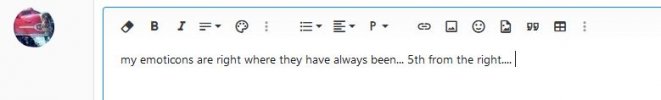
but, if you have a smaller, lower resolution screen, the web site automatically adapts, and reduces the size of the menu.
here, i reduced the window in my browser to about half the screen width...
in the screen shot below, you see the menu width has shrunk, and fewer icons are seen:

Web sites that can modify themselves as to the layout and size of menus are called "responsive", and this site has been that way for quite a while.
My own site has this too, use too small a screen and the menus shrink in size.
So if this worked before on the same computer, you either reduced the amount of screen space you have given the web site, or you changed the screen resolution, like using a magnifier function.
Dan, please take this the right way: consider getting a REAL computer with a BIG screen if your vision is going.
Greg
Last edited:
Oops yes I am a speed reader and do miss things!Wow Jon - don't you read the messages?
Madman
Registered
But Rhino could be onto something.....Rude!
And my emoticons are working fine
Madman
Registered
Yes, I had forgotten about those three dots. Up until a few days ago, the "Face" button was automatically already on the tool bar. Don't know why it disappeared. perhaps something to do with the slow forum issues I was having.
Greg Elmassian
Guest
Doubtful, a change in available screen space (putting it in a smaller window, or changing the display resolution, like zooming)
Again, the layout and number of icons in the menu varies by your available screen space "perceived" by the web site
Greg
Again, the layout and number of icons in the menu varies by your available screen space "perceived" by the web site
Greg

