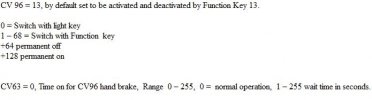Installed an mXion DRIVE-L in my 28002 (replaces a Massoth-L). All good, except that the loco doesn't move.
I know it's receiving the direction commands, as the lighting changes front / rear as I change direction, but I can't get the motors to turn. I think it's a decoder issue, because the sound box is hooked up to the motors and that's not going either.
Is there some setting on the DRIVE-L that could cause the motors to not respond to speed commands? I'm wondering if I've accidentally enabled the "handbrake" or some such.
I know it's receiving the direction commands, as the lighting changes front / rear as I change direction, but I can't get the motors to turn. I think it's a decoder issue, because the sound box is hooked up to the motors and that's not going either.
Is there some setting on the DRIVE-L that could cause the motors to not respond to speed commands? I'm wondering if I've accidentally enabled the "handbrake" or some such.