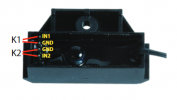railaddict
Registered
I bought recently in second hand a couple of above decoders and would like to modify their addresses.
Do I need to do this on the programming track or can I go the POM way?
Do I need to do this on the programming track or can I go the POM way?