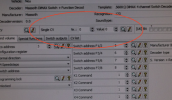FrenchChuffed
Registered
Thank all for the help….I think i need to contact a local guy in the G scale club to try and give me a hand with it all out of my depth comes to mind. The LGB program was far easier to use and you didn't have to be a Geek it was written for numpties like me