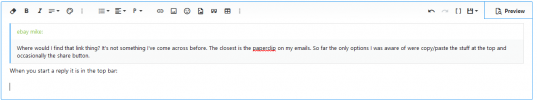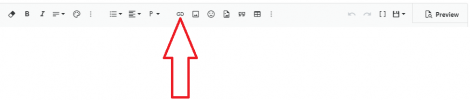JimmyB
Now retired - trains and fishing
Hi a question about links to the internet, when I add a link I use this  and the link comes out something like this:
and the link comes out something like this:
Playmobil 4010 2.4 ghz Conversion – Tumble Down Falls
However some people links don't just have the link but a small box and description as below (courtesy of dunnyrail
)
dunnyrail
)
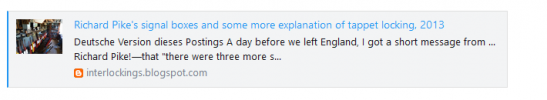
My question is, am I using the wrong link or code, or is this just from certain websites.

Playmobil 4010 2.4 ghz Conversion – Tumble Down Falls
However some people links don't just have the link but a small box and description as below (courtesy of
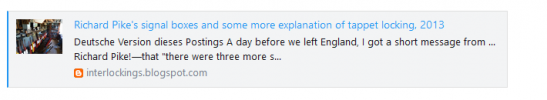
My question is, am I using the wrong link or code, or is this just from certain websites.