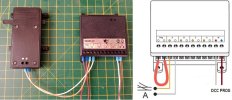Lgb 55025 cv 22 change to 77
Every time I program my decoder it stays at 1,2,3,4 point numbers been told that there’s a factory preset which needs to be changed via cv 22 to 77 to remove the factory preset how do you do this please
CV22 does not exist on the LGB 55025 decoder, the only CV that requires a value of 77 is CV2, and is only relevant to either the LGB 55024 or the LGB 55524 Single Switch decoder.
By default as supplied CV1 will have Address 1 for Port A, 2 for Port B, 3 for Port C and 4 for Port D.
*Alternatively instead of the CS, the Massoth Programmer and Massoth Service Tool Program can be used, as there are so few CV's to change, probably not worth the effort to set it up.
Whist there is a Template for the 55025 decoder, and understandably Massoth is not particular fussed about updating Templates for non Massoth equipment, the program is still usable if used for single and individual CV's.
Have written and designed new decoder templates for the following, 55024, 55025, 55524 and the 55525 Switch Decoders, which contain all the information from the Manuals contained in the ?Help, Massoth may decide at some point in the future to make these available in a future update of the MST program.
To change the Address at CV1, the following setup is required, Red link cable at Prog, Point Motor at Port A, and a connection from the Programming Output from the Central Station connected to IN*.
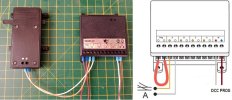

To change Address, familiarisation of own DCC System in regards on how to Program CV's.
For Massoth/PIKO Systems enter Decoder PROGR (CV Read+ Prog), details of Flowchart and coloured Route Map along with the necessary information can be found in the Navigator Manual.
The LGB 55025 uses BLOCK Addressing, i.e. Blocks 1- 4, 5 - 8, 9 - 12 etc., use the first number of the Block Address! i.e, 1, 5, 9 and so on in increments of four, as the value to enter into CV1.
A list of all the Block Addresses can be found in the LGB 55025 Manual, along with instructions and info about CV's and their values etc.
Left picture, CV1 WRITE the new value of 5, confirmation Tick, right picture, READ back of value now stored in CV1.

Confirmation, change of Address of CV1, Port A now at Address 5.

Port D now at Address 8.