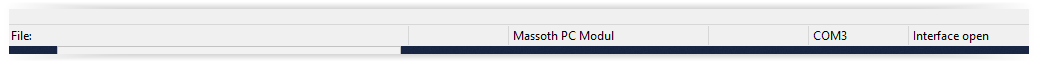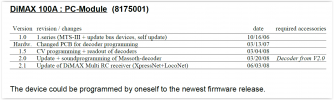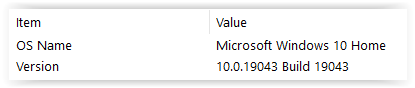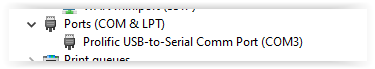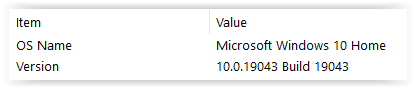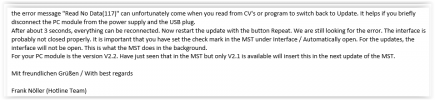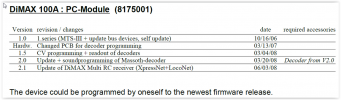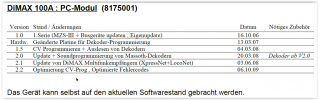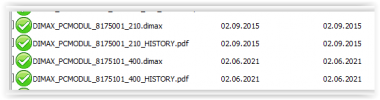SevenOfDiamonds
Registered
Good afternoon
I've just bought some Massoth LS sound decoders from a "box-shifter" in Germany, so I have to re-program them myself to carry the required sounds.
I have the Massoth Service Tool (MST) on my laptop, and have been able to update the software on that this morning. Can someone tell me where I can find, or download, the Instruction Manual for the MST? Maybe having access to that would allow me to solve my own problems! However . . .
I have the earliest Massoth PC-Module (8175001) which has the serial interface. I have no serial interface on my laptop but I do have a "USB Serial Converter" cable. I have used this to connect the PC-Module to the laptop. I have then followed Illustration 4 in the 8175001 manual, for "self update", and connected the two left hand screw contacts to an LGB controller (50080) delivering 22v DC. The red light on the PC-Modul is illuminated.
When, in the MST, I select "8175001 PC Module" I get . . .
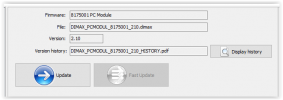
. . . but clicking "Update" just delivers . . .

So, is my PC_Module (or the software on it) just too old to work with the current MST? Or is the problem with my "USB Serial Converter"?
Needless to say, I cannot read the CVs on a decoder either, but I assume that's because the MST software and PC-Modul are just not talking. Might I need to buy one of the newer PC_Modules? Or a different converter cable?
Hoping someone can put me "on the right track".
Best wishes
David
I've just bought some Massoth LS sound decoders from a "box-shifter" in Germany, so I have to re-program them myself to carry the required sounds.
I have the Massoth Service Tool (MST) on my laptop, and have been able to update the software on that this morning. Can someone tell me where I can find, or download, the Instruction Manual for the MST? Maybe having access to that would allow me to solve my own problems! However . . .
I have the earliest Massoth PC-Module (8175001) which has the serial interface. I have no serial interface on my laptop but I do have a "USB Serial Converter" cable. I have used this to connect the PC-Module to the laptop. I have then followed Illustration 4 in the 8175001 manual, for "self update", and connected the two left hand screw contacts to an LGB controller (50080) delivering 22v DC. The red light on the PC-Modul is illuminated.
When, in the MST, I select "8175001 PC Module" I get . . .
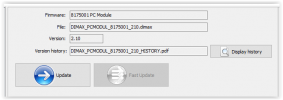
. . . but clicking "Update" just delivers . . .

So, is my PC_Module (or the software on it) just too old to work with the current MST? Or is the problem with my "USB Serial Converter"?
Needless to say, I cannot read the CVs on a decoder either, but I assume that's because the MST software and PC-Modul are just not talking. Might I need to buy one of the newer PC_Modules? Or a different converter cable?
Hoping someone can put me "on the right track".
Best wishes
David