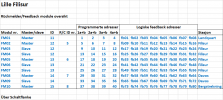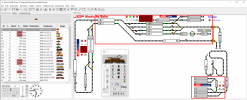Hi All,
I've had my garden railroad set up for a couple of years now and am looking to set up a fully automated control system, with the ability to run trains manually as well. My layout can support up to 4 trains running simultaneously, but thats really difficult to control with Massoth navigators. Ideally I want to have 2-3 running with computer control and be in control of one to make it more interesting.
I have a Massoth 1210z and am in the process of setting up feedback modules and track contacts. I went this route because rewiring for current detection would be a really difficult task and has drawbacks from the reed contact setup. I first need to replace all the switch decoders to free up the wiring I ran to 4 channel decoders and convert that over to track contacts and feedback modules. Thats going to take a few months.
In the meantime I'm curious what software folks who have done something similar are using. iTrain, RocRail, and Stellwerk are all ones I've researched. iTrain probably has the most documentation out there and what I'm leaning towards. Setting up any of these apps successfully for fully automated control isnt non-trivial so I want to square a few things away first.
I have discovered that the Massoth USB interface implementation in iTrain is not entirely stable and can cause issues. The solution has been to use the RS232 interface with serial-USB adapter. The 1210z does not have RS232 like the 1200z and 800z CS do and only has USB.
Is anyone using iTrain with a 1210z and can confirm if the Navigators have been locked out from manual control when using the program? I've asked on the iTrain forum but didnt get a complete answer and wont be able to try out for a while. I will have to set up a simple layout in order to test this out and was hoping someone might be able to confirm first.
If thats the case are others using either RocRail or Stellwerk more in line with what I'm trying to achieve with the Massoth system?
I've had my garden railroad set up for a couple of years now and am looking to set up a fully automated control system, with the ability to run trains manually as well. My layout can support up to 4 trains running simultaneously, but thats really difficult to control with Massoth navigators. Ideally I want to have 2-3 running with computer control and be in control of one to make it more interesting.
I have a Massoth 1210z and am in the process of setting up feedback modules and track contacts. I went this route because rewiring for current detection would be a really difficult task and has drawbacks from the reed contact setup. I first need to replace all the switch decoders to free up the wiring I ran to 4 channel decoders and convert that over to track contacts and feedback modules. Thats going to take a few months.
In the meantime I'm curious what software folks who have done something similar are using. iTrain, RocRail, and Stellwerk are all ones I've researched. iTrain probably has the most documentation out there and what I'm leaning towards. Setting up any of these apps successfully for fully automated control isnt non-trivial so I want to square a few things away first.
I have discovered that the Massoth USB interface implementation in iTrain is not entirely stable and can cause issues. The solution has been to use the RS232 interface with serial-USB adapter. The 1210z does not have RS232 like the 1200z and 800z CS do and only has USB.
Is anyone using iTrain with a 1210z and can confirm if the Navigators have been locked out from manual control when using the program? I've asked on the iTrain forum but didnt get a complete answer and wont be able to try out for a while. I will have to set up a simple layout in order to test this out and was hoping someone might be able to confirm first.
If thats the case are others using either RocRail or Stellwerk more in line with what I'm trying to achieve with the Massoth system?
Last edited:
-
1
- Show all