D
Deleted member 1986
Guest
Using the Massoth Feedback Module 8170001 and the LGB 55070 Feedback Module with Massoth Navigator Automatic Drive and Switch routines.
The information in the Massoth manual is somewhat sparse on this subject, the LGB documentation does not cover the subject, there have been one or two posts raised on this Forum, the information gleaned from them has been not that helpful.
The Massoth Feedback manual makes reference to using the older LGB 55070 modules as slaves, and that’s as far as it goes.
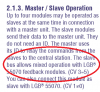
The LGB documentation for the 55070, covers connections to track contacts, switches attached to point motors and great swathes of detail on how to program it with MTS equipment, not a great deal of use if you are using a Massoth Central Station!

Massoth 817001, set-up as the Master module to communicate with LGB 55070 as slaves, configured using the Massoth Service Tool program.

LGB 55070, configure and program to act as a Slave with ID numbers recognised by the Massoth 817001.
The Programming ID for use with MTS as a Master Unit can be ignored, by default should be 2, the Massoth Unit ignores this LGB ID number.
The address are configured by setting an 8 way dip switch, which is accessed by removing the four screws on the casing, whilst the casing is apart, would be prudent to cover the LGB Bus Port with a piece of tape, save any future mishaps, accidentally plugging a cable into it from a Dimax Bus Port will result in a large volume of Magic Smoke appearing!

Set the Dip Switches to the required address range, ensure Massoth Feedback Module is on, plug cable from a Slave Port on the Massoth unit, into a Slave Port on the LGB unit, on board red led will flash, programming taking place, remove cable, reset all Dip Switch settings to OFF, plug cable back in, test a contact using a Reed Switch, if using a Navigator with a Firmware Version of 1.92 or higher, set Special Mode to monitor Feedback information from contacts.

Address Range, for convenience used them as being in numerical order, as a user, can select any block of four except 129-132 as these are used by the Massoth Unit, up to a maximum of 15 extra contacts.




As set-up, Massoth Module with a Radio Transmitter acting as a Master, contact in use 2a, cable from Slave Port on Massoth to Slave Port on the LGB unit, contact in use 15a.

Navigator Automatic Drive and Switch routine in operation, contact 2a on the Massoth Unit operates point motor one way, stops Loco, waits for predetermined delay, reverse Loco.

Contact 15a on the LGB Unit, does the reverse of above.


Finally, set up the Massoth Central Station to Save Automatic Routines!

The information in the Massoth manual is somewhat sparse on this subject, the LGB documentation does not cover the subject, there have been one or two posts raised on this Forum, the information gleaned from them has been not that helpful.
The Massoth Feedback manual makes reference to using the older LGB 55070 modules as slaves, and that’s as far as it goes.
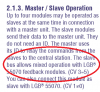
The LGB documentation for the 55070, covers connections to track contacts, switches attached to point motors and great swathes of detail on how to program it with MTS equipment, not a great deal of use if you are using a Massoth Central Station!

Massoth 817001, set-up as the Master module to communicate with LGB 55070 as slaves, configured using the Massoth Service Tool program.

LGB 55070, configure and program to act as a Slave with ID numbers recognised by the Massoth 817001.
The Programming ID for use with MTS as a Master Unit can be ignored, by default should be 2, the Massoth Unit ignores this LGB ID number.
The address are configured by setting an 8 way dip switch, which is accessed by removing the four screws on the casing, whilst the casing is apart, would be prudent to cover the LGB Bus Port with a piece of tape, save any future mishaps, accidentally plugging a cable into it from a Dimax Bus Port will result in a large volume of Magic Smoke appearing!

Set the Dip Switches to the required address range, ensure Massoth Feedback Module is on, plug cable from a Slave Port on the Massoth unit, into a Slave Port on the LGB unit, on board red led will flash, programming taking place, remove cable, reset all Dip Switch settings to OFF, plug cable back in, test a contact using a Reed Switch, if using a Navigator with a Firmware Version of 1.92 or higher, set Special Mode to monitor Feedback information from contacts.

Address Range, for convenience used them as being in numerical order, as a user, can select any block of four except 129-132 as these are used by the Massoth Unit, up to a maximum of 15 extra contacts.




As set-up, Massoth Module with a Radio Transmitter acting as a Master, contact in use 2a, cable from Slave Port on Massoth to Slave Port on the LGB unit, contact in use 15a.

Navigator Automatic Drive and Switch routine in operation, contact 2a on the Massoth Unit operates point motor one way, stops Loco, waits for predetermined delay, reverse Loco.

Contact 15a on the LGB Unit, does the reverse of above.


Finally, set up the Massoth Central Station to Save Automatic Routines!

Last edited by a moderator:
