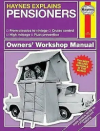Airbuspilot
Registered
I discovered DCC and G scale about one year ago, thanks to this forum and Gregs ZIMO forum my understanding has increased to the point where I can change decoders, program CV's for both Locos and accessories and am beginning to understand the peculiarities of the ZIMO MX 10 and MX 32 FU.
Until now I have ignored the functions available as too complicated, in-fact the locos are already programmed and working so it wasn't a problem. I now have a loco with a newly fitted decoder which runs well and the lights work (not sure why) but nothing else. I want to try my hand at programming functions on the MX 32 FU with this loco.
Does any one know of an "idiots guide" to functions? I have looked at several sources but I cannot make sense of the information.
Question - The loco has a pantograph which I want to operate. The loco knows its there but needs a control signal to make it operate, the decoder doesn't know its there and needs to be told, then the (in my case) the MX 32 FU needs to allocate a function button. Where do I find the owner of the pantograph? What is the link between the function button and the pantograph?
The documentation which comes with the loco doesn't seem to say anything useful and the decoder manual assumes previous knowledge.
The decoder in this loco is ZIMO, I have another loco which will be fitted with an LGB decoder when I have time.
I am really looking for a generic "idiots guide" to improve my understanding before getting started.
Robin
Until now I have ignored the functions available as too complicated, in-fact the locos are already programmed and working so it wasn't a problem. I now have a loco with a newly fitted decoder which runs well and the lights work (not sure why) but nothing else. I want to try my hand at programming functions on the MX 32 FU with this loco.
Does any one know of an "idiots guide" to functions? I have looked at several sources but I cannot make sense of the information.
Question - The loco has a pantograph which I want to operate. The loco knows its there but needs a control signal to make it operate, the decoder doesn't know its there and needs to be told, then the (in my case) the MX 32 FU needs to allocate a function button. Where do I find the owner of the pantograph? What is the link between the function button and the pantograph?
The documentation which comes with the loco doesn't seem to say anything useful and the decoder manual assumes previous knowledge.
The decoder in this loco is ZIMO, I have another loco which will be fitted with an LGB decoder when I have time.
I am really looking for a generic "idiots guide" to improve my understanding before getting started.
Robin