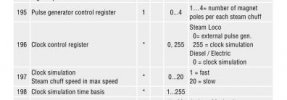AusrailQLD
Registered
So I bought a Massoth XLS decoder with the Uintah sound files loaded.

And while testing it out, I noticed that the Chuff sounds are playing without the chuff sensor.
I have one installed and it does work, but the decoder seems to be ignoring it.
I looked at CV 196 and it said value 255, but I can't figure out what other CVs control chuff sounds.
Another thing I noticed is that all the other sounds don't seem to match the function buttons they are listed to be.
1, 6, 7, 8. seem to be correct.
But the Bell is triggered with F2 (instead of F3) and such.
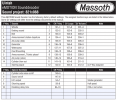
I did download the file online, as the store didn't send me a copy.
So I'm not sure if this is correct either....
Is it worth trying a factory reset, or am I looking at the wrong data?

And while testing it out, I noticed that the Chuff sounds are playing without the chuff sensor.
I have one installed and it does work, but the decoder seems to be ignoring it.
I looked at CV 196 and it said value 255, but I can't figure out what other CVs control chuff sounds.
Another thing I noticed is that all the other sounds don't seem to match the function buttons they are listed to be.
1, 6, 7, 8. seem to be correct.
But the Bell is triggered with F2 (instead of F3) and such.
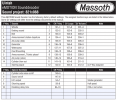
I did download the file online, as the store didn't send me a copy.
So I'm not sure if this is correct either....
Is it worth trying a factory reset, or am I looking at the wrong data?
Last edited: