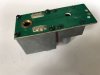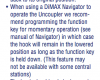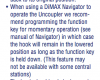Hi, I am a newbie in this forum. I recently made a decision to learn and install DCC systems on my G scale. What I have are Massoth DiMAX Navigator v2.00, DiMAX RC Receiver II, PIKO Digital Central Station and BridgeWreck 10 amps power source. I recently purchase a Massoth XLS On-board Sound Decoder for my LGB Amtrak Genesis. My question is, is there anyone there have the experience of the same, if so please could you share that knowledge you gain? I am seeking a solution to the problems I am having with this decoder.
Problems:
To what Output in the decoder to hooked up an electrical coupler (18 V DC) and a smoke generator (18 V DC)?
Some Information:


Problems:
To what Output in the decoder to hooked up an electrical coupler (18 V DC) and a smoke generator (18 V DC)?
Some Information: