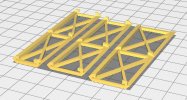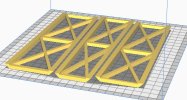Mark Janzen
G Scale Layout
I can not longer deal with the long development/prototyping/printing cycle with my son who lives 6 states away and uses a Purse MK3. He can't use ASA/ABS because he can not exhaust printer appropriately. I'm very much a novice and am looking for feedback on my current plan.
I'm looking to purchasing a Prusa MK4 kit with a multi-color printing (MMU3) option and enclosure. I plan to use ASA or ASB filaments and an enclosure with exhausting fan in garage. I intend to use the printed objects for train/building/etc parts. These objects will be outside in the sun on my G Scale layout. Since my painting ability is not so good, I intend to use different colors instead of painting. I current use TinkerCAD and am looking into using Fusion 360.
Thanks for your advice......
Mark
I'm looking to purchasing a Prusa MK4 kit with a multi-color printing (MMU3) option and enclosure. I plan to use ASA or ASB filaments and an enclosure with exhausting fan in garage. I intend to use the printed objects for train/building/etc parts. These objects will be outside in the sun on my G Scale layout. Since my painting ability is not so good, I intend to use different colors instead of painting. I current use TinkerCAD and am looking into using Fusion 360.
Thanks for your advice......
Mark