idlemarvel
Neither idle nor a marvel
Quite often when searching old postings I see entries like this:
EXAMPLE
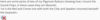
END OF EXAMPLE
If you want to see the picture you can try this.
Right mouse click on the red cross and copy image location (don't try on red cross above that is just an image not an actual web-page)
Open notepad and paste in the URL.
It will look something like this:
http://www.gscalecentral.net/images/251/13d89c02f6af43ef95a3ad5c78bed6fb.jpg
Remove the text before the second occurrence of www.gscalecentral... so it looks like this:
www.gscalecentral.net%2Fimages%2F251%2F13d89c02f6af43ef95a3ad5c78bed6fb.jpg&hash=a193fa2eae9f7056769bea106abd6545
Now go to edit menu and replace all occurrences of %2F with / so it looks like this:
www.gscalecentral.net/images/251/13d89c02f6af43ef95a3ad5c78bed6fb.jpg&hash=a193fa2eae9f7056769bea106abd6545
Now remove the text at the end starting &hash...
www.gscalecentral.net/images/251/13d89c02f6af43ef95a3ad5c78bed6fb.jpg
Copy and paste that into another browser window and the picture should appear.
Bit long-winded so it depends how desperate you are!
HTH
EXAMPLE
END OF EXAMPLE
If you want to see the picture you can try this.
Right mouse click on the red cross and copy image location (don't try on red cross above that is just an image not an actual web-page)
Open notepad and paste in the URL.
It will look something like this:
http://www.gscalecentral.net/images/251/13d89c02f6af43ef95a3ad5c78bed6fb.jpg
Remove the text before the second occurrence of www.gscalecentral... so it looks like this:
www.gscalecentral.net%2Fimages%2F251%2F13d89c02f6af43ef95a3ad5c78bed6fb.jpg&hash=a193fa2eae9f7056769bea106abd6545
Now go to edit menu and replace all occurrences of %2F with / so it looks like this:
www.gscalecentral.net/images/251/13d89c02f6af43ef95a3ad5c78bed6fb.jpg&hash=a193fa2eae9f7056769bea106abd6545
Now remove the text at the end starting &hash...
www.gscalecentral.net/images/251/13d89c02f6af43ef95a3ad5c78bed6fb.jpg
Copy and paste that into another browser window and the picture should appear.
Bit long-winded so it depends how desperate you are!
HTH
