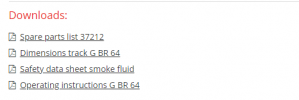Jane Buglear
Registered
I am new to this forum and this is my first attempt at a post! I have a Piko BR64 which I want to use with a Fleischmann Roco z21. The z21 is all up and running and I am now ready to programme the loco into it. But despite all my attempts to find it when it is on the programming track the z21 wont see it. The BR64 says it comes prepared for digital operation. I have looked at what is installed and I have found a Piko 37430-82-3000 attached to a front panel with switches for light and steam. My questions are -
Do I still need to install a digital decoder? I have a 36125 Piko Smart Decoder 4.1G multiprotocol loco decoder for G scale. Is this the one to fit? And if so are there online instructions about how to fit it? The manual with the decoder has very little info in it.
I'd also like to add sound and have a 36222 Piko sound module, is this the right one? I can see how 36125 and 36222 fit together and where the speaker connects. Again are there online instructions about how to fit into the BR64? Is it obvious how the 36125 connects to the 37430 so that the digital decoder is connected to everything?
And are there online instructions about any dismantling I need to do to fit everything?
Sorry about all my questions. This is the first time I have attempted to work with a G-scale engine as I am just beginning my outdoor railway. However I have a very extensive Maerklin HO internal layout.
Many thanks for any advice!
Jane
Do I still need to install a digital decoder? I have a 36125 Piko Smart Decoder 4.1G multiprotocol loco decoder for G scale. Is this the one to fit? And if so are there online instructions about how to fit it? The manual with the decoder has very little info in it.
I'd also like to add sound and have a 36222 Piko sound module, is this the right one? I can see how 36125 and 36222 fit together and where the speaker connects. Again are there online instructions about how to fit into the BR64? Is it obvious how the 36125 connects to the 37430 so that the digital decoder is connected to everything?
And are there online instructions about any dismantling I need to do to fit everything?
Sorry about all my questions. This is the first time I have attempted to work with a G-scale engine as I am just beginning my outdoor railway. However I have a very extensive Maerklin HO internal layout.
Many thanks for any advice!
Jane