idlemarvel
Neither idle nor a marvel
The Massoth Accessory Decoder 8156001 can control up to 4 point motors independently, in the same way as the LGB 55025 equivalent. However it is more versatile and can be configured to control lights, and allow points to be thrown using (electrical) switches. It also has a timed point reset function, so that you can return a point to the default position after a configurable amount of time, up to a minute. I wanted to make use of these last two features on my indoor layout, see picture below.

The requirement was as follows. Trains normally travel on the loop from C to D or vice versa, but occasionally a train needs to go from A to B and return. I wanted this to be done automatically, and to reset to the default of route from C to D. I set up two reed contact switches and fitted magnets under the locos travelling from A to B, and wired up the contacts and points as shown below.
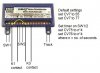
The yellow jumper wire is so that either contact K1 or K3 will trigger switches SW1 and SW2, but I can still control SW1 and Sw2 independently in case I want to set a route from A to D or B to C. I used default addresses 1-4, so having reset the decoder by setting CV 7 to 55 and then 77, all I had to do was set the timer for the reset. I chose 30 seconds so I set CV 75 (for SW1) to 120 (4*30) and CV 76 to the same value 120.
So, a loco from A (assuming it has a magnet underneath) will trigger contact K3 which will then cause SW1 and SW2 to be set for the route A to B. After 30 seconds the route C to D is set.
I also have a signal driven by another point motor attached to the output to SW2, so that a red signal is shown for route A to B until the contact is triggered, when it turns to green until 30 seconds elapses and it reverts to red.
I did consider using sprung points but they would only work for one direction. I also considered having another set of contacts to reset the route rather than using a timer, using the K2 and K4 contacts on the decoder, but decided that the benefit compared to the resource and time cost was not worth it.
Note that the current model of the Massoth Accessory Decoder 8156101 has the same functionality but the connectors are different. I don't have one but I understand to access the contact switch connections you have to get your soldering iron out and attach wires to solder pads found under the screw connections.

The requirement was as follows. Trains normally travel on the loop from C to D or vice versa, but occasionally a train needs to go from A to B and return. I wanted this to be done automatically, and to reset to the default of route from C to D. I set up two reed contact switches and fitted magnets under the locos travelling from A to B, and wired up the contacts and points as shown below.
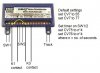
The yellow jumper wire is so that either contact K1 or K3 will trigger switches SW1 and SW2, but I can still control SW1 and Sw2 independently in case I want to set a route from A to D or B to C. I used default addresses 1-4, so having reset the decoder by setting CV 7 to 55 and then 77, all I had to do was set the timer for the reset. I chose 30 seconds so I set CV 75 (for SW1) to 120 (4*30) and CV 76 to the same value 120.
So, a loco from A (assuming it has a magnet underneath) will trigger contact K3 which will then cause SW1 and SW2 to be set for the route A to B. After 30 seconds the route C to D is set.
I also have a signal driven by another point motor attached to the output to SW2, so that a red signal is shown for route A to B until the contact is triggered, when it turns to green until 30 seconds elapses and it reverts to red.
I did consider using sprung points but they would only work for one direction. I also considered having another set of contacts to reset the route rather than using a timer, using the K2 and K4 contacts on the decoder, but decided that the benefit compared to the resource and time cost was not worth it.
Note that the current model of the Massoth Accessory Decoder 8156101 has the same functionality but the connectors are different. I don't have one but I understand to access the contact switch connections you have to get your soldering iron out and attach wires to solder pads found under the screw connections.
